 |
 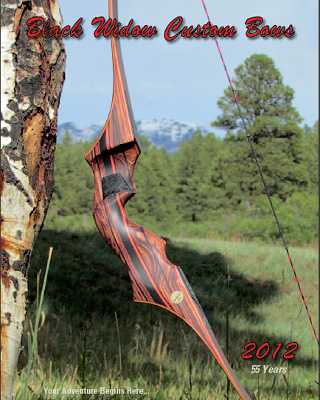 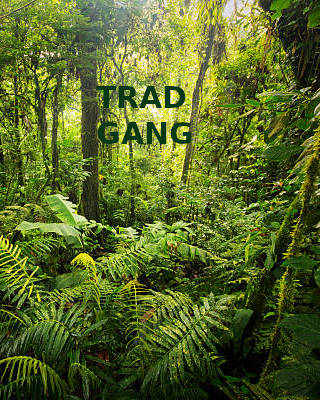 |
 |


- Welcome to Trad Gang.
Pic problems
Started by Jon Lipovac, February 18, 2025, 08:48:16 PM
Previous topic - Next topic0 Members and 1 Guest are viewing this topic.
User actions
Copyright 2003 thru 2025 ~ Trad Gang.com © |
 |
 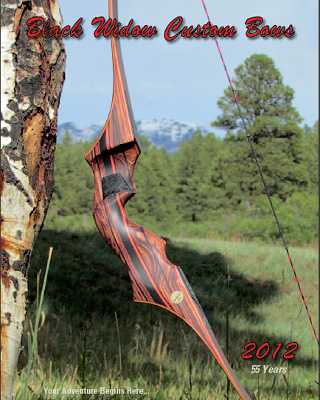 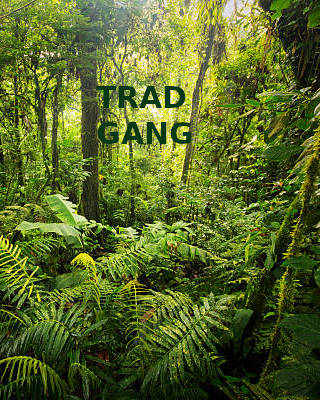 |
 |


Started by Jon Lipovac, February 18, 2025, 08:48:16 PM
Previous topic - Next topic0 Members and 1 Guest are viewing this topic.
Copyright 2003 thru 2025 ~ Trad Gang.com © |